How do I use the rain-sensing wipers on my Lincoln?
Rain-sensing autowipers (if equipped)* turn on when it rains and adjust their speed based on how wet the windshield gets. You can change the sensitivity of the rain sensor using the windshield wiper stalk.
Using Your Rain-Sensing Wipers
Select from the drop-down options below for instructions on using your rain-sensing autowipers.
Note: Instructions may vary. Refer to your Owner's Manual for information specific to your vehicle.
Enabling or Disabling the Rain-Sensing Autowipers Feature
Once the system is turned on, you do not need to activate, deactivate, or adjust the wiper speed under normal driving conditions.
Refer to the table below for instructions based on what you are using to turn on or off the rain-sensing autowipers.
| Using Your Dashboard Display | Using Your SYNC 4®** Screen |
|
|
Important: Disable the rain-sensing autowipers before entering a car wash.
Adjusting the Sensitivity of Your Rain-Sensing Autowipers
The higher the sensitivity, the faster and more often your wipers will wipe.
Use the rotary control to set the sensitivity of the rain sensor. When you select high sensitivity (A), the wipers operate when the sensor detects a small amount of water on the windshield. When you select low sensitivity (B), the wipers operate when the sensor detects a large amount of water on the windshield.
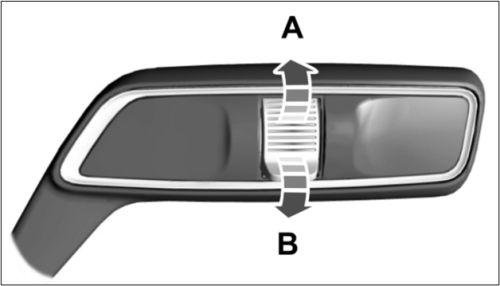 | A - High sensitivity B - Low sensitivity |
*Feature is available on select vehicles. Features may vary based on model year, trim, options, packages, and supply availability. Use the Build and Price tool to view feature availability on current models. If you have questions or need more information, reference your Owner’s Manual or contact your Lincoln Retailer.
**Don't drive while distracted or while using handheld devices. Use voice-operated systems when possible. Some features may be locked out while the vehicle is in gear. Not all features are compatible with all phones.