Where can I find a copy of the window sticker for my Lincoln?
You can view a copy of a vehicle’s window sticker online if the vehicle is currently in production, recently delivered, or is a new vehicle on a Lincoln Retailer’s lot. For vehicles you already own, a physical replacement window sticker is available for purchase.
Note: A complimentary physical copy of the window sticker will be provided with your new vehicle upon delivery.
Viewing a Window Sticker Online
Select the type of window sticker you are looking for from the drop-down options below for instructions on how to obtain a window sticker.
Vehicle in Production or Recently Delivered
Use the Ford Direct link for vehicles currently being assembled or up to a few weeks after delivery:
- Copy and paste the following link into your preferred web browser:
http://www.windowsticker.forddirect.com/windowsticker.pdf?vin=
- Add your Vehicle Identification (VIN) to the end of the URL. Your VIN will be available after your vehicle is scheduled for production.
Example: https://www.windowsticker.forddirect.com/windowsticker.pdf?vin=1ABCE2EF3GHJ45678
- Press Enter on your keyboard or Go on your phone.
Vehicle is on a Dealer Lot
To see a window sticker for a vehicle you are interested in purchasing:
- Visit the Lincoln Showroom website.
- Select a vehicle model.
- Enter your postal code if prompted.
- Select Search Inventory under your preferred vehicle.
- Choose Vehicle Details.
Select Window sticker.
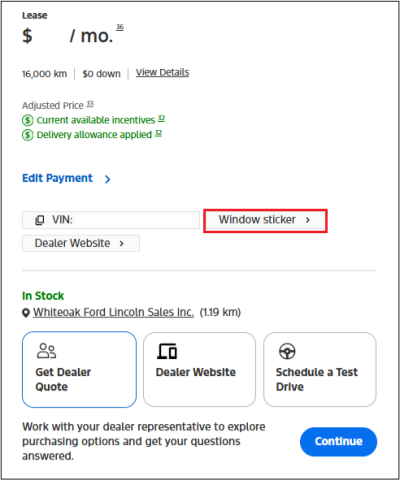
Vehicle is Already Owned
Lincoln replacement Window Stickers, also known as Monroney labels, may be purchased from the Ford Show Parts website or by calling 1-800-367-3788.
For available model years and more information about window stickers, see the Where can I get a replacement Window Sticker for my Lincoln? topic.
Additional Information
Where can I get a replacement Window Sticker for my Lincoln?
How can I get a Build Sheet for my Lincoln?
Where can I find specifications for my Lincoln?